RACF® audits take now just days and not months
RA2FM zSS is a standalone visual tool versus zSecure Visual(Copyright IBM), which is a Windows client.
Refer to https://www.ibm.com/support/knowledgecenter/SS2RWS_2.1.0/com.ibm.zsecure.doc_2.1/zsec_visualclient.pdf
Apart from this, zSS works on tablets, iPhones, OS X AND Windows, which makes it more versatile in every sense.
Another shortcoming of zSecure Visual is the handling of its windows to get from A to B. All the bells and whistles are missing to drill up and down; left and right. In here just some basic samples are listed to get an understanding on why RA2FM zSS is a superior product . . . .
Sample: group tree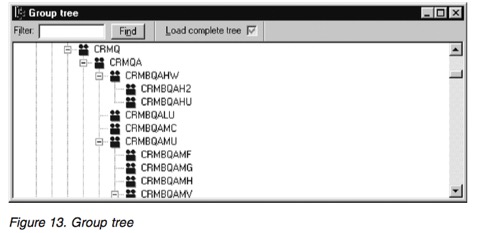
versus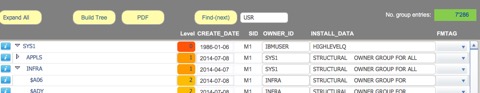
Sample: User profiles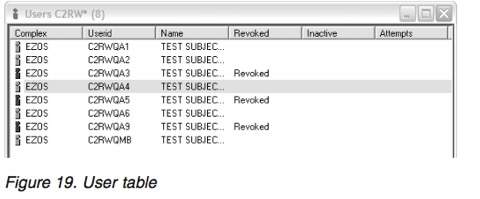
versus

all information/segments on a single screen what a joy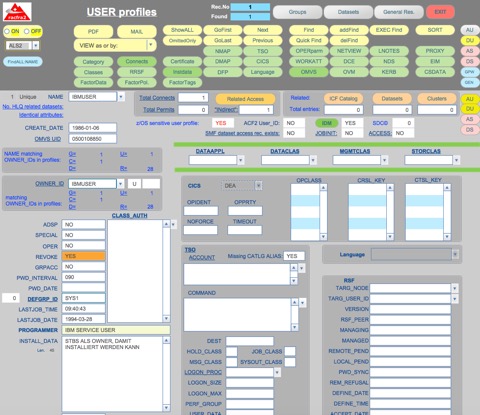
Sample: User profiles - FIND command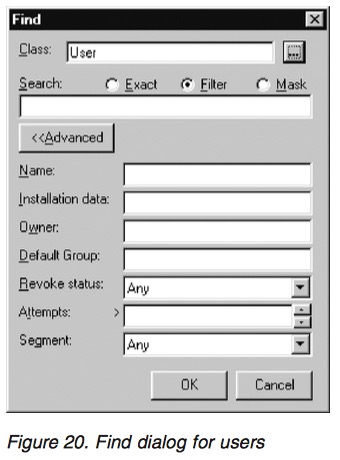
versus: zSS, where each field can be used as 'FIND' and you can stack/save the FIND commands for future reference.
Much easier - much more cleverly designed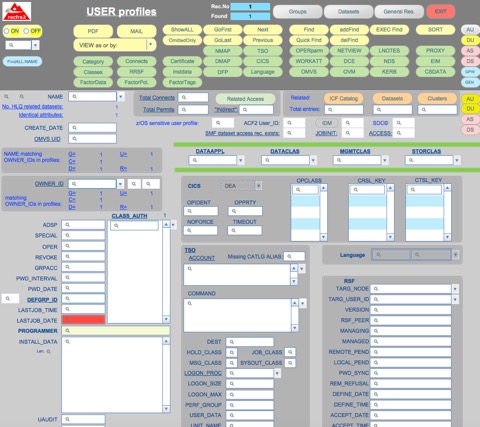
Built-in free format command generator with a repository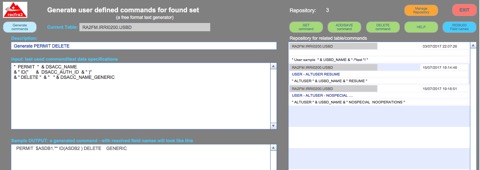
Built-in SQL interface with a repository for more complex queries if needed
View system datasets (APF/LNK/SMF/PAGE/SMPE etc.)
View system datasets (Modules)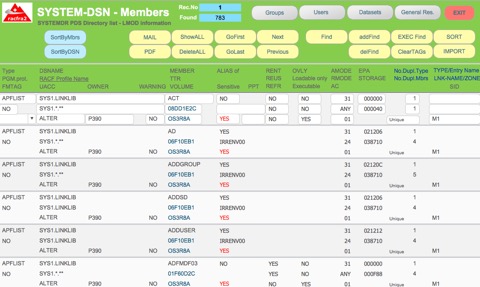
| zSS | zSecure Visual | |
| Supports Windows | Yes | Yes |
| Supports OSX | Yes | No |
| Supports iOS (iPAD) | Yes | No |
| Very easy to use & intuitive | Yes | No (limited viewing options) |
| Works fully in standalone mode | Yes | No |
| Works as a client | No | Yes |
| Short cut keys | * not required | Yes |
| Export as Tab-Separated Text | Yes | ? |
| Export as Comma-Separated Text | Yes | ? |
| Export as DBF | Yes | ? |
| Export as MERGE | Yes | ? |
| Export as HTML Table | Yes | ? |
| Export as EXCEL | Yes | ? |
| Print/Save as PDF | Yes | ? |
| Print/Save as Postscript | Yes | ? |
| Print/Add PDF to iBOOK | Yes | ? |
| Print/Mail PDF | Yes | ? |
| Print/Save PDF to iCLOUD | Yes | ? |
| Print/Send PDF via Messages | Yes | ? |
| Zoom view function | YES | YES |
| Scope viewing (scope checking makes no sense in RA2FM zSS as we work with IRRDBU00 data) | No | YES |
| IRRDBU00 data used for viewing | Yes | No |
| IRRADU00 data used for viewing (optional) | Yes | |
| Extensive pre-defined scripts to perform e.g. for Audits | Yes | No |
| FIND dialog | Yes | Yes |
| Multi-FIND dialog with store function | Yes | No |
| Extensive FIND capabilities | Yes | No |
| Flip/Flop (omit) found sets | Yes | No |
| Free format command generator | Yes | No |
| Open SQL support – build your own SQLs if needed and save em for future reference | Yes | No |
| View all information(segments) per profile on a single screen | Yes | No (too complicated to view all details) |
| Drill up and down; left and right | Yes | No |
| Drop down list support | Yes | No |
| Profile Tagging support | Yes | No |
| Fully flechted audit tool | Yes | No |
| Group profiles | Yes | Yes |
| Open up to 125 layouts | Yes | No |
| Switch to any other profile type | Yes | No |
| All segments on one layout | Yes | No |
| Drop down list for related field names | YES | No |
| View all details or switch to list form | Yes | No |
| Side by side view/compare | Yes | No |
| Same owner_id for a group in all other profiles | Yes | No |
| Name appears as owner in all other profiles | Yes | No |
| Total Connects for profile | Yes | No |
| Total PERMITS for profile | Yes | No |
| Access lists on same layout for a group | Yes | No |
| Related STC information for a group | Yes | No |
| Command generation & save to file | Yes | No |
| Group tree support | Yes | Yes |
| Visio stencil support | Yes | No |
| User profiles | Yes | Yes |
| Open up to 125 layouts | Yes | No |
| Switch to any other profile type | Yes | No |
| All segments on one layout | Yes | No |
| Drop down list for related field names | YES | No |
| View all details or switch to list form | Yes | No |
| Side by side view/compare | Yes | No |
| Same owner_id for a user in all other profiles | Yes | No |
| Name appears as owner in all other profiles | Yes | No |
| Total Connects for profile | Yes | No |
| Total PERMITS for profile | Yes | No |
| Access lists on same layout for a user | Yes | No |
| Related STC information for a user | Yes | No |
| Command generation & save to file | Yes | No |
| Connect profiles | Yes | Yes |
| Integrated part of the user profiles | YES | |
| Dataset profiles | Yes | Yes |
| Open up to 125 layouts | Yes | No |
| Switch to any other profile type | Yes | No |
| All segments on one layout | Yes | No |
| Drop down list for related field names | YES | No |
| View all details or switch to list form | Yes | No |
| Side by side view/compare | Yes | No |
| Access lists on same layout | Yes | No |
| Command generation & save to file | Yes | No |
| Show if HLQ is a Group- or User dataset | Yes | No |
| List all access with the connected user-Ids | Yes | No |
| View ICF Catalog and HSM, CA1, RMM etc. related information | Yes | No |
| List all connect profiles pertaining to the access list | Yes | No |
| General Resource profiles | Yes | Yes |
| Open up to 125 layouts | Yes | No |
| Switch to any other profile type | Yes | No |
| All segments on one layout | Yes | No |
| Drop down list for related field names | YES | No |
| View all details or switch to list form | Yes | No |
| Side by side view/compare | Yes | No |
| Access lists on same layout | Yes | No |
| Command generation & save to file | Yes | No |
| List all access with the connected user-Ids | Yes | No |
| View ICF Catalog and HSM, CA1, RMM etc. related information | Yes | No |
| List all connect profiles pertaining to the access list | Yes | No |
| RA/8 support | Yes | --- |
| Support of System datasets: | ||
| APFLIST | Yes | No |
| LINKLIST | Yes | No |
| LPALIST | Yes | No |
| PARMlist | Yes | No |
| SMFlist | Yes | No |
| RACFlist | Yes | No |
| PAGElist | Yes | No |
| SMPElist | Yes | No |
| DUMPlist | Yes | No |
| ICF catalogs | Yes | No |
| DFHSM | Yes | No |
| CA1 | Yes | No |
| RMM | Yes | No |
| IKJTSOxx | Yes | No |
| PPT | Yes | No |
| IEFSSN | Yes | No |
| IEASVC | Yes | No |
| IFAEDLIST | Yes | No |
| CDT | Yes | Yes |
| System dataset directory list (LMOD/ISPF) – idenify AC(1) modules etc. | Yes | No |
| Misc. | ||
| User dataset directory list (LMOD/ISPF) | Yes | No |
| JCLXREF to locate PGM= and DSN= | Yes | No |
| Identif Lmods AC=1 | Yes | No |
| ZFS/HFS with mount items incl. verification | Yes | No |
| Viewing Setropts | Yes (pre-loaded) | Yes |
| Viewing IODF | Yes (pre-loaded) | No |
| Load/View any other reports e.g. DSMON; SETRlist any paper report | Yes | No |
| Tag profiles for future reference/follow up | Yes | No |
| Mark profiles as senstive | Yes | No |
| Dozens of ready to use scripts to verify RACF | Yes | No |
| Native SQL support | YES | No |
| Tables available for viewing/printing | ||
| Supports all record types | Yes | ? |