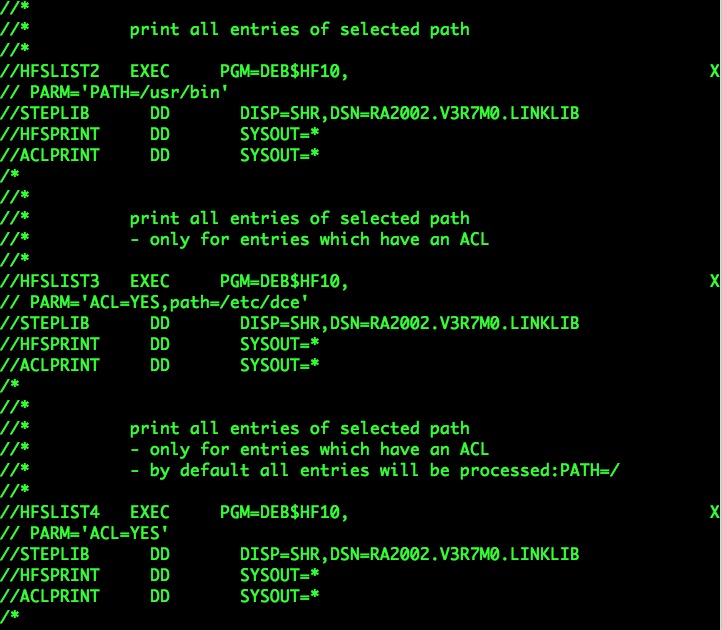Create / Generate HFS ZFS report
To create a batch report about HFS/ZFS entries utilize the following program:
DEB$HF10
Purpose:
This batch program allows to list HFS/ZFS entries.
It lists as well all sub... sub... sub-directories.
In addition a separate report under //ACLPRINT will
list all ACLs.
parm= ....,....,....
if no parm is supplied all entries will be printed
ACL= YES or NO
Default is set to NO
If set to YES, then only those entries will be listed
which have an ACL. Anything else will be suppressed.
HEADING=
Default is set to YES
It allows to suppress headings/titles in the output
listings.
DIR= YES or NO
Default is set to YES
If set to YES, directory entries will be listed
FILE= YES or NO
Default is set to YES
If set to YES, FILE entries will be listed
PIPE= YES or NO
Default is set to YES
If set to YES, PIPE/FIFO entries will be listed
PATH= specifies a path name or any entry name
Default is set to PATH=/
SPEC= YES or NO
Default is set to YES
If set to YES, SPECIAL entries will be listed
SYMB= YES or NO
Default is set to YES
If set to YES, SYMBLINK entries will be listed
DDNAMES:
HFSPRINT - contains all or selected directory entries
ACLPRINT - contains ACL entries i.e. User and Group names